Alarmingly Simple Home Security System Installation Tips
Why Home Security System Installation Matters More Than Ever
Home security system installation is a critical decision for protecting your assets and ensuring peace of mind. With home-structure fires and residential crimes being persistent threats, a properly installed security system is essential. Modern systems are comprehensive networks that deter crime, detect emergencies, and can even lower your homeowners insurance by up to 20%.
Quick Answer for Home Security System Installation:
- DIY Installation - Costs $200-$2,000, takes 1-2 hours, ideal for wireless systems and renters.
- Professional Installation - Costs $800-$1,600, includes expert placement and system design.
- Average Total System Cost - $700 (ranging from $280-$1,150).
- Monthly Monitoring - $10-$65 for professional monitoring, free for self-monitoring.
Choosing between DIY and professional installation depends on your technical comfort, time, and security needs. As a security professional with over 28 years of experience in electronic security systems design, I've seen that proper installation is the foundation of any effective security program.
DIY vs. Professional Installation: Making the Right Choice

Choosing between DIY and professional home security system installation shapes your upfront costs and long-term peace of mind. The right choice depends on your comfort with technology, time, budget, and system complexity.
The Case for Do-It-Yourself (DIY) Installation
Modern DIY security systems have made home security system installation as straightforward as setting up a new smartphone. The primary benefits include:
- Lower Costs: Save $120 to $600 by avoiding professional installation fees.
- Flexibility and Control: Install at your own pace. Most wireless systems can be set up in under two hours.
- Renter-Friendly: Peel-and-stick sensors won't damage walls, and you can take the system with you when you move.
However, DIY requires time to read manuals and plan sensor placement. The biggest risk is placement mistakes that create security gaps or cause false alarms. Without professional guidance, you might overlook vulnerable entry points. For detailed guidance, How to Install a Home Security System offers step-by-step instructions.
The Advantages of Professional Installation
Professional installation provides expert design and implementation for your security system. Technicians bring years of training in intrusion detection and system integration.
- Expertise: Professionals understand optimal sensor angles, wireless interference, and how to spot vulnerabilities you might miss.
- Time-Saving: A professional can typically install, test, and demonstrate a system within a few hours.
- Complex Properties: For multi-story homes or properties with unusual layouts, professional installation is invaluable, especially for hardwired components.
- Warranty and Support: Professional installation comes with expert support and comprehensive training, ensuring you're comfortable with your system.
While professional installation has higher upfront costs, the expertise, reliability, and comprehensive protection often justify the investment for those seeking maximum security.
Understanding the Costs of Home Security
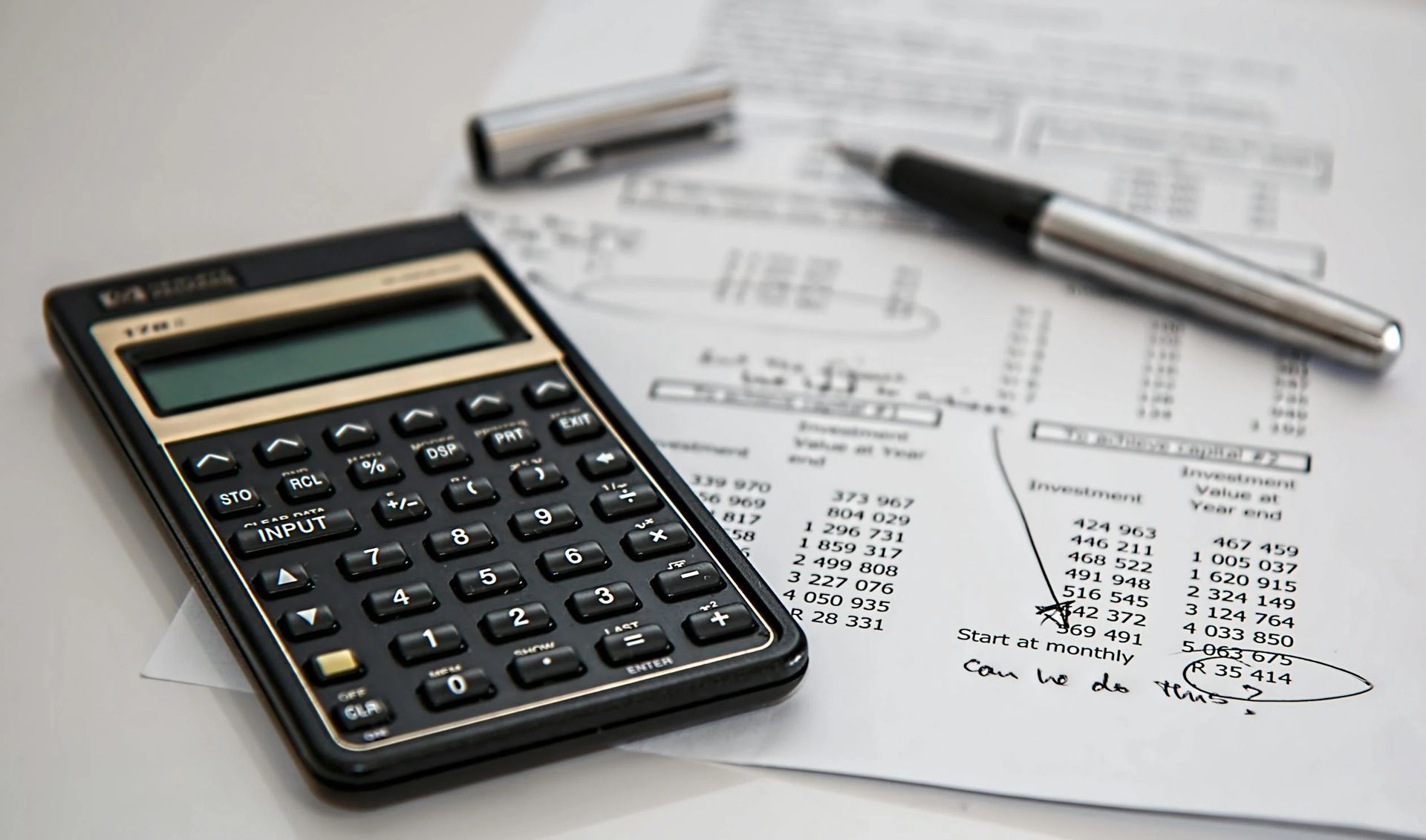
While security is priceless, home security system installation has both upfront and ongoing costs. Understanding these expenses helps you choose a system that fits your budget and safety needs.
Initial Equipment and Installation Fees
The average home security system costs about $700, with basic starter systems ranging from $280 to $1,150. Costs vary based on the type of system and components.
- Wireless (DIY) Systems: Equipment costs range from $200 to $2,000, with no labor fees.
- Hardwired (Professional) Systems: Installation alone can cost $800 to $1,600.
A basic starter kit ($200-$400) includes a base station, control panel, and a few sensors. Individual components add to the cost: cameras ($100-$200), window sensors ($25-$300), and glass break sensors ($100-$200). Also, budget for potential activation fees (up to $230) and city security permits ($25-$100 annually). For more details on costs, see this
security system installation guide.
Ongoing Monitoring and Service Fees
After installation, monthly fees are the primary ongoing cost.
- Professional Monitoring: A 24/7 service that contacts emergency responders for you, costing $10 to $65 per month. Video surveillance monitoring with cloud storage is typically at the higher end of this range.
- Self-Monitoring: You receive alerts on your phone and are responsible for contacting authorities. This is often free, though some companies charge for cloud video storage.
A key financial benefit is that many insurance companies offer
up to 20% off your homeowner's premium for having a monitored security system. This discount can significantly offset, or even cover, the monthly monitoring fee over time.
Core Components of a Modern Security System

A modern home security system installation involves an intelligent network of devices that work together. Understanding each component helps you design a system with layers of protection for maximum effectiveness.
Intrusion Detection and Surveillance
These are the core devices that watch for trouble:
- Control Panel/Hub: The brain of the system that manages all devices and communicates with you or a monitoring center.
- Keypad: The interface for arming and disarming the system.
- Door and Window Sensors: Trigger an alarm when an entry point is opened.
- Motion Detectors: Sense movement in large rooms or hallways. Pet-friendly models ignore small animals.
- Glass Break Sensors: Listen for the sound frequency of breaking glass, ideal for rooms with large windows.
- Security Cameras: Provide visual verification. Indoor cameras let you check on your home, while durable outdoor cameras monitor your property's perimeter. Many include features like night vision, two-way audio, and built-in deterrents like lights and sirens.
- Video Doorbells: Allow you to see, hear, and speak with visitors from your smartphone, protecting against package theft and unwanted guests. For placement tips, see this home security camera guide.
Life Safety and Smart Home Integration
Modern systems protect against more than just burglars:
- Smart Locks & Lighting: Allow for remote control, keyless entry, and automated lighting schedules that simulate occupancy or react to threats.
- Life Safety Devices: Monitored smoke and carbon monoxide detectors provide critical early warnings. Water leak sensors can prevent costly damage from floods or appliance failures.
- System Integration: Using protocols like Z-Wave or Zigbee, security systems can connect with your smart home ecosystem. This allows for automated routines, like locking doors and turning on lights when a threat is detected. Professional installation is particularly valuable for ensuring seamless integration. Vertriax specializes in designing complex, integrated systems that blend elite experience with cutting-edge innovation.
The Blueprint for a Successful Home Security System Installation
A quality
home security system installation is about strategic design and flawless execution. Whether you choose DIY or professional installation, understanding the process ensures your system works when you need it most.
Key Factors in a DIY Home Security System Installation
Successful DIY installation is achievable with preparation. Most wireless systems are user-friendly, but focus on these key areas:
- Preparation: Most systems require minimal tools, but check your Wi-Fi signal strength where you plan to place wireless devices.
- Setup: Follow the manufacturer's instructions, which are often delivered through an intuitive app-based setup wizard.
- Testing: Thoroughly test every sensor and camera after installation to ensure they function correctly and communicate with the hub. This prevents false alarms and confirms your system is working.
- Common Mistakes to Avoid: Don't place sensors too far from the hub, always clean surfaces before applying adhesive, and never skip the testing phase.
What to Expect During a Professional Home Security System Installation
Choosing professional
home security system installation means investing in expertise. The process is thorough and efficient:
- Consultation and Design: A security expert performs a vulnerability assessment of your property and creates a customized systems design based on your specific needs and lifestyle.
- Installation: A technician handles the optimal device placement, ensuring maximum coverage and effectiveness. They manage all technical details, from running wires for hardwired systems to ensuring strong wireless signals.
- Testing and Training: After a comprehensive system test of every component, the technician provides homeowner training, walking you through all features of your new system until you are comfortable and confident.
This comprehensive approach ensures your security system is expertly designed, flawlessly executed, and optimized for your unique home.
The Role of Professional Monitoring in a Comprehensive Security Strategy

An unmonitored alarm makes a sound, but a monitored system summons help. Professional monitoring provides a critical layer of protection by ensuring a dedicated security team is watching over your home 24/7, even when you can't.
How Professional Monitoring Works
Your security system is connected to a central station staffed by trained specialists. When an alarm triggers, a signal is sent immediately to the 24/7 monitoring center. A specialist performs alarm verification, often by contacting you, to reduce false alarms. For a confirmed threat, they handle emergency dispatch, sending police, fire, or medical services to your home. This process ensures faster response times, which can be life-saving in emergencies like a fire or break-in.
Is Professional Monitoring a Necessity?
While self-monitoring via smartphone is an option, professional monitoring offers significant advantages:
- Rapid Emergency Response: Trained professionals dispatch help even if you are asleep, busy, or unreachable.
- Peace of Mind: You can relax during vacations or long workdays, knowing your home is protected.
- Crime Deterrence: Yard signs and window decals from monitoring companies are a known deterrent. Nearly 60% of convicted burglars say they would avoid a home with an alarm.
- Insurance Discounts: Many insurers offer discounts of up to 20% for professionally monitored systems, which can offset the monthly fee.
Self-monitoring limitations are significant. The responsibility to respond and contact 911 is entirely on you, which can cause critical delays. Some insurance requirements also mandate professional monitoring to qualify for discounts. For a truly comprehensive strategy, professional monitoring is essential. At Vertriax, our 24/7 monitoring and threat intelligence services ensure constant vigilance and rapid response.
Frequently Asked Questions about Home Security System Installation
Is it cheaper to install your own security system?
Yes, DIY
home security system installation saves on upfront labor costs, which can range from $99 to $600. However, consider the total investment. Professional installation includes expert system design for optimal coverage. Furthermore, professionally monitored systems can qualify for
homeowner's insurance discounts of up to 20%, which can make the professional option more economical over time.
Can a home security system be installed in an apartment?
Absolutely. Wireless DIY systems are ideal for renters. They use adhesive mounts that don't require drilling and are portable, so you can take the system with you when you move. Always check your lease agreement and inform your landlord before installation.
Can I integrate my existing smart home devices into a new security system?
Often, yes, but compatibility is key. Many modern security systems use universal protocols like Z-Wave and Zigbee to communicate with existing smart locks, lights, and thermostats. This allows for a unified security ecosystem. Discuss compatibility with your provider during the consultation to ensure seamless integration. Vertriax specializes in Security Systems Management and excels at integrating technology to create customized, cohesive solutions.
Conclusion: Securing Your Peace of Mind

Choosing the right home security system installation is a critical step toward protecting your home and loved ones. DIY installation offers flexibility and lower initial costs, making it ideal for renters and those who enjoy hands-on projects. In contrast, professional installation provides expertise, optimal system design, and seamless integration for maximum effectiveness.
Modern systems blend intrusion detection with life safety features, and the choice between self-monitoring and 24/7 professional monitoring is crucial for ensuring a rapid response in an emergency. A monitored system can also lead to significant insurance savings.
Your home should be your sanctuary. With the right security system, that peace of mind becomes your everyday reality. For organizations and individuals who demand the highest level of protection, Vertriax provides advanced security solutions custom to your unique needs.
Ready to design a security system that offers uncompromising protection? Explore our comprehensive security services.



